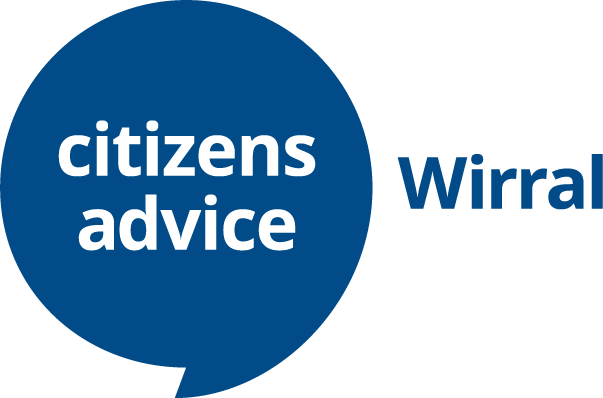Latest News:
Wirral Carers Alliance – In-person Carers Forum Tuesday 15th July 2025 Measles cases are rising! Coils and Contraceptive Implants (LARC Clinic)
NHS App
About the NHS App
The NHS App gives you a simple and secure way to access a range of NHS services. Download the NHS App on your smartphone or tablet via the Google play or App store. You can also access the same services in a web browser by logging in through the NHS website.
What you can do with the NHS App
You need to prove who you are to get full access to the NHS App. With full access you can:
- order repeat prescriptions and nominate a pharmacy where you would like to collect them
- book and manage appointments
- view your GP health record to see information like your allergies and medicines (if your GP has given you access to your detailed medical record, you can also see information like test results)
- book and manage COVID-19 vaccinations
- register your organ donation decision
- choose how the NHS uses your data
- view your NHS number (find out what your NHS number is)
- use NHS 111 online to answer questions and get instant advice or medical help near you
- message your GP surgery or a health professional online
- contact your GP surgery using an online form and get a reply
- access health services on behalf of someone you care for
- view and manage your hospital and other healthcare appointments
- view useful links your doctor or health professional has shared with you
- view and manage care plans
Before proving who you are, you can use the NHS App to:
- search trusted NHS information and advice on hundreds of conditions and treatments
- find NHS services near you
How to order prescriptions through the NHS App
You can easily choose where your prescriptions are sent and order at a time that suits you with the NHS App.
Once you have logged in to the app:
1. Select Request repeat prescriptions on the homepage. You can also find this option on the ‘Services’ page of the app.
2. If you have already chosen a ‘nominated pharmacy’ where you want to collect prescriptions, the next screen will ask you to check the pharmacy name and address. Select Continue if that is where you would like to collect this prescription.
3. The next screen shows the medicines you can request. Choose the medicines you need and select Continue.
4. Check the details and select Request prescriptions to complete your request.
5. You are finished. Your request is sent to the GP surgery and then sent to your nominated pharmacy for collection.
If you need your medicine urgently, contact your GP surgery. If it’s out of hours, go to NHS 111 online or call 111.
You may not see a medicine listed if:
- it’s not been prescribed for at least 6 months
- it was prescribed at a hospital or other secondary care centre
- it was prescribed at a time when you lived outside England
- your GP surgery does not currently offer repeat prescriptions online
If you cannot see a medicine you want to request, contact your GP surgery.
You may not be able to order some medicines if:
- you need a medicine review
- it’s too soon to order your medicine after your previous request
- it’s a one-off course of medicine
- it’s already been requested
- you have a repeat dispensing prescription
Contact your GP surgery to book a medicine review or to find out when you can next order your prescription.
If you have a repeat dispensing prescription, your GP will have already approved your medicine for a specific period of time. You do not need to request the medicine again.
For more information on prescriptions in your NHS App click here.